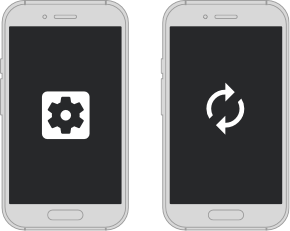Step 1 : Handling SIM Card

Please cut the SIM card into the size that
corresponds to your device.
Step 2 : Insert SIM Card into your device
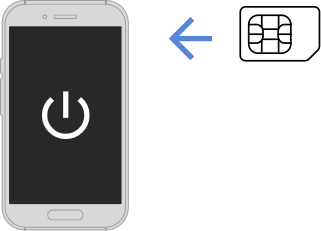
Turn off the power for your device set the SIM card in correct position and turn it back on.
Step : 3 Perform APN Setting