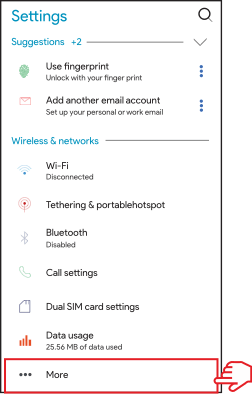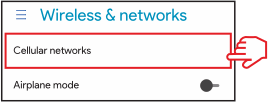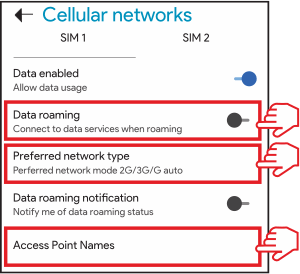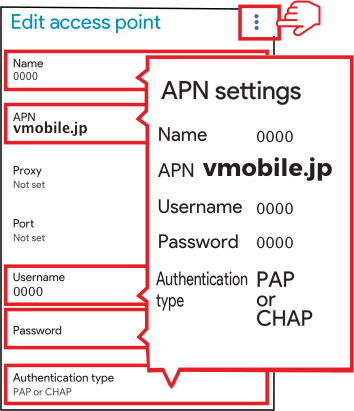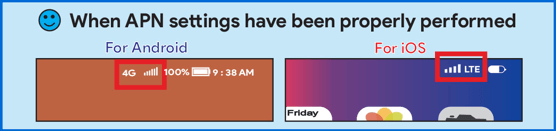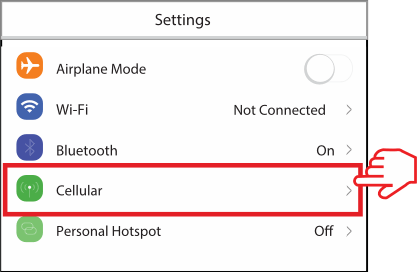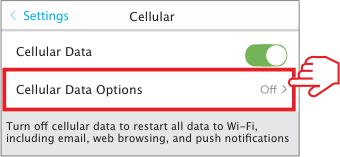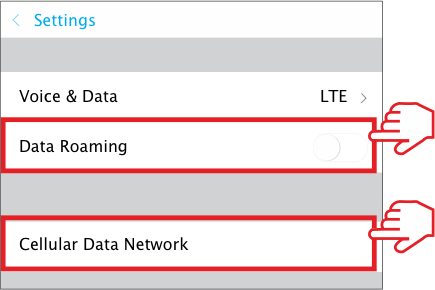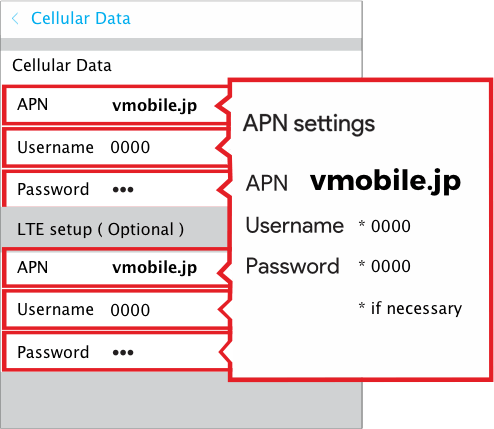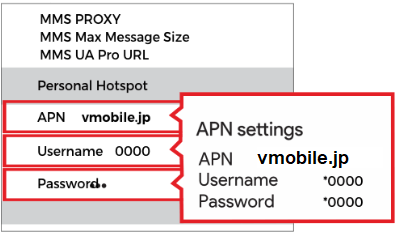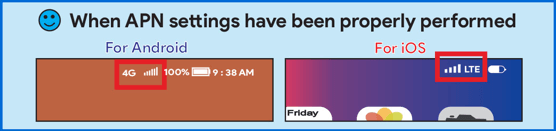APN Settings
home
*Information displayed and items may differ according to the version of android and the device that you are using
-
1 Select "Settings" from the Main Menu.
-
2 select "more" from "Wireless and network."
-
3 Select "Cellular networks"
-
4 Turn off "Data roaming" and check to see "Preferred network type" is 2G/3G/4G. Select "Access Point Names" followed by "New APN" from either "+" or the menu.
-
5 Input APN Setting and select "Save" from the buttons on the upper-right.
* Please input 0000 for Username and Password if necessary that is depending on the device.
-
6 Once APN settings are complete, reboot your device.
Note: If you do not set APN correctly, your SIM card cannot be used.
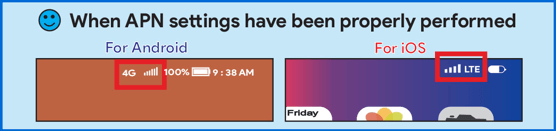
If a connection is not established, please check the following :
- Did you reboot your device after performing APN Settings?
trending_flat Please make sure to reboot your device.
- Has Mobile data communications on your device has been switched off? trending_flat Please switch it on.
- Has Flight mode on your device been switched on? trending_flat Please switch it off.
- Has Wi-Fi on your device been switched on? trending_flat Please switch it off.
- Are you performing settings outside of system maintenance hours?
trending_flat Please verify system maintenance hours and complete service start procedures outside of those hours. The hours between 10:00 PM on Tuesday and 9:00 AM on Wednesday every week are system maintenance hours.
- It may take time to establish a LTE connection. Please attemp to reboot your device several times until the antenna mark is displayed.
* In the case of iOS, communication may be possible without APN setting depending on the device, but APN setting is required for tethering. →Refer to ⑥
-
1 Select the "Settings" icon on the home screen.
-
2 Select " Cellular".
-
3 Select "Cellular Data Options".
-
4 Turn off "Data Roaming" and select "Cellular Data Network."
-
5 Input APN Settings into "CELLULAR DATA" and "LTE SETUP (OPTIONAL)".
-
6 To use tethering, input APN settings into "PERSONAL HOTSPOT" as well.
-
7 Once APN settings are complete, reboot your device.
Note: If you do not set APN correctly, your SIM card cannot be used.
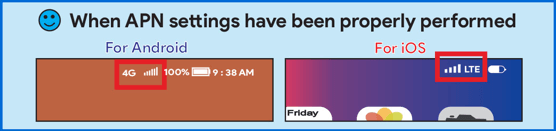
If a connection is not established, please check the following :
- Did you reboot your device after performing APN Settings?
trending_flat Please make sure to reboot your device.
- Has Mobile data communications on your device has been switched off? trending_flat Please switch it on.
- Has Flight mode on your device been switched on? trending_flat Please switch it off.
- Has Wi-Fi on your device been switched on? trending_flat Please switch it off.
- Are you performing settings outside of system maintenance hours?
trending_flat Please verify system maintenance hours and complete service start procedures outside of those hours. The hours between 10:00 PM on Tuesday and 9:00 AM on Wednesday every week are system maintenance hours.
- It may take time to establish a LTE connection. Please attemp to reboot your device several times until the antenna mark is displayed.